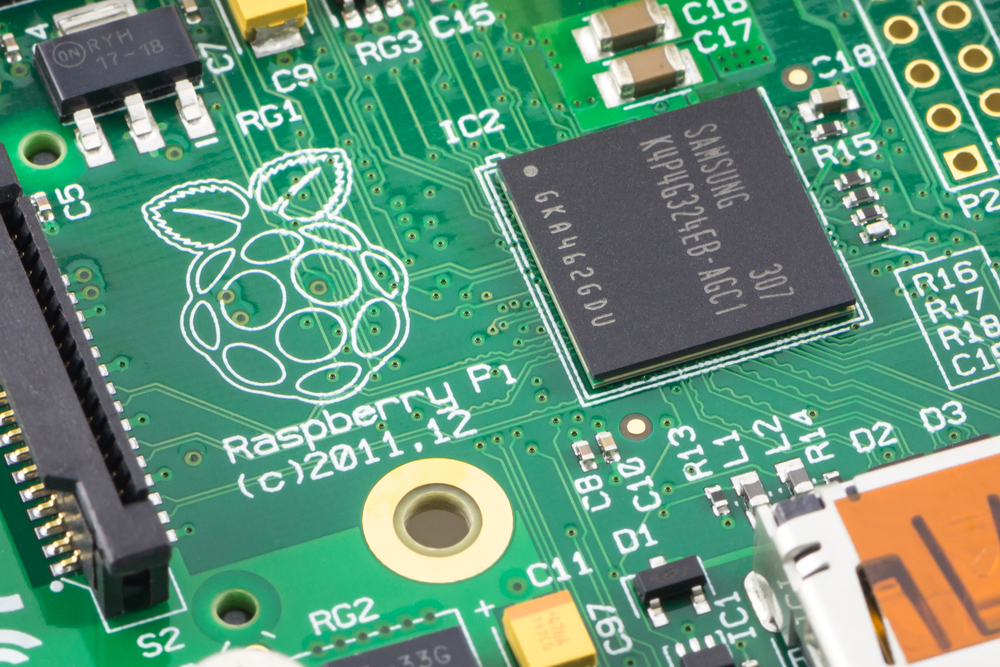
New products for embedded systems and development tools hit the market all the time, but perhaps none has been so anticipated in the embedded community as the Raspberry Pi CM4. This computer-on-module (COM) takes the capabilities in the Raspberry Pi CM3/3+ that we all know and love and takes them to the next level. So is it worth the upgrade? Like many of the most interesting questions in electronics design, the answer is a solid “it depends.”
The CM4 doesn’t immediately make the CM3+ obsolete, but it does expand the range of relevant applications for Raspberry Pi COMs into new areas. Some of these applications are aided by additional high speed interfaces, processing power, memory capacity and speed, and integrated wireless interfaces on the CM4. Keep reading to see how these two COMs stack up to each other and some new areas where you can expect to see the CM4 deployed.
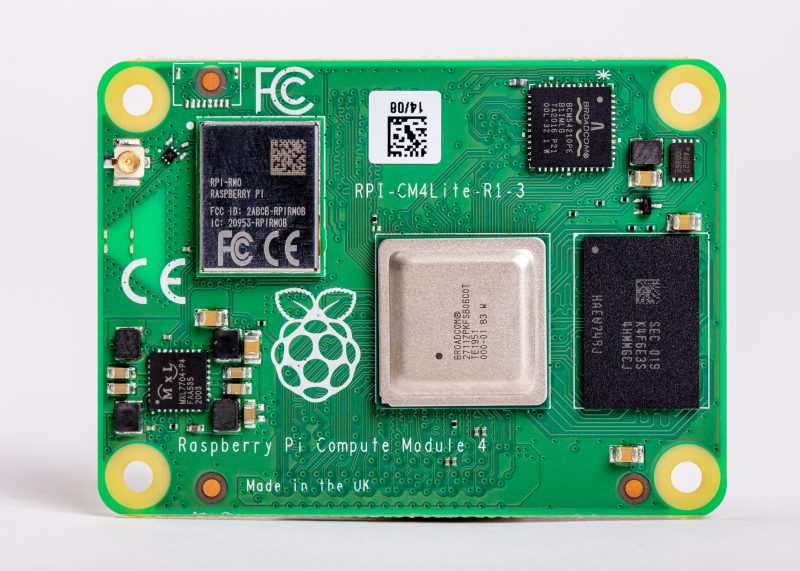
Raspberry Pi CM4 vs. CM3+ Specifications
The table below provides a comparison of the core specifications in the CM3+ and the new CM4. As we can see from the table, the CM4 is a major upgrade in terms of integrated wireless and Ethernet, and upgrade from LPDDR2 to LPDDR4 RAM, more processing power, and an exposed PCIe lane.
| CM3+ | CM4 | |
| Processor | Broadcom BCM2837B0, Arm Cortex-A53 @ 1.25 GHz (Quad-core) | Broadcom BCM2711, Arm Cortex-A72 @ 1.5GHz (Quad-core) |
| On-board memory | 1 GB LPDDR2 SDRAM | 1, 2, 4, or 8 GB LPDDR4 SDRAM |
| Flash options | 8GB/16GB/32GB eMMC, SDIO | Same as CM3+ |
| NVMe Support | None | Via exposed PCIe Lane (Gen2) |
| Networking | None | Wifi: 2.4/5.0 GHz IEEE 802.11 b/g/n/ac wirelessBluetooth: 5.0/BLEEthernet: On-board gigabit Ethernet PHY |
| GPIO Count | 48 | 28 |
| Data interfaces | UART, SPI, I2C, USB | Same as CM3+ |
| Display interfaces | MIPI CSI/DSI, DPI, HDMI 1.3a | MIPI CSI/DSI, DPI, HDMI 2.0 |
There are a few major differences to highlight here that make each board ideal for different applications. The first is the GPIO count difference (48 for CM3+ vs. 28 for CM4), where some of the outputs on the CM4 have been replaced with interfaces for more high speed peripherals. Replacing these GPIOs with PCIe, on-board Ethernet, wireless access, and additional memory interfaces brings the CM4 much closer to a typical laptop or desktop in terms of computing capabilities and access to high speed peripherals.
For the CM3+, the high GPIO count is great for interfacing with a range of other devices, like sensors, LEDs, simple displays, and other common components. You can also do these tasks with the CM4 thanks to its still large GPIO count, as well as its built-in SPI/I2C/UART interfaces. You can still break out these interfaces to a pin header on a CM4 carrier board and keep a similar form factor as a CM3+ carrier board.
The other big change is integrated Wifi and gigabit Ethernet on the CM4. If you look through the Raspberry Pi forum archives, you’ll find plenty of examples where designers have had trouble getting drivers for earlier CM models and their favorite Wifi transceivers to sync properly. The CM4 solves this problem by integrating everything onto the module and breaking out a pin for an optional external antenna.

Some Applications for Raspberry Pi CM4
Most embedded designers are probably familiar with the range of applications for the CM3+. Compared to the CM3+, the CM4’s access to a faster peripheral through the PCIe bus and the greater memory/processing power enables many more embedded applications. Some examples include:
- Small NAS servers: The PCIe lane gives access to fast NVMe storage. Pair this with gigabit Ethernet, and the Pi CM4 can transfer data with ultra-fast UL/DL speeds. You can turn a small Raspberry Pi cluster into an ultra-fast and ultra-light file server for the edge, for industrial robotics, and other applications requiring small form factors.
- Embedded AI products: The CM4 can find its home in an AI product or system requiring multi-sensor control or fusion with broadcasting over gigabit Ethernet and/or Wifi. The CM4 has enough compute power to perform basic inference tasks with numeric data, or you can expand your carrier board to include a Coral TPU for more intensive image processing tasks.
- Smart home and smart factory automation: Both application areas require high compute power with small footprint and modular connection to a carrier board. The CM4 can provide display controls, occupancy tracking, data logging, and other functions through a standard pin header on a CM4 carrier board.
The Gumstix Raspberry Pi CM4 expansion boards were designed to support industrial and AI applications and provide forward compatibility for existing CM3 designs.
Designing Your Own Carrier Board for the Raspberry Pi CM4
If you want to design a new custom carrier board for the Raspberry Pi CM4, you don’t need to be a PCB design expert. Try using the browser-based design tools in Geppetto by Gumstix. You’ll be able to add proven hardware modules to your new carrier board with two 100-pin high density connectors for a CM4 module. You can also add an M.2 connector to your custom board to support an NVMe module or other Mini PCIe peripheral. Some other peripherals you can add to your new system include:
- GPS/GNSS modules
- Google Edge TPU
- CSI-capable cameras
- DSI-capable displays and touch screens
Once you’ve finished your design, you can quickly place your custom board into production inside Geppetto. No other platform makes embedded systems design this easy. Whether you want to design for the Raspberry Pi CM4 or other industry-standard COMs and popular modules, you can finish your new board in minutes with the modular electronics design tools in Geppetto.
Take a look at all the Gumstix Raspberry Pi carrier boards or contact us today to learn more about our products, design tools, and services.
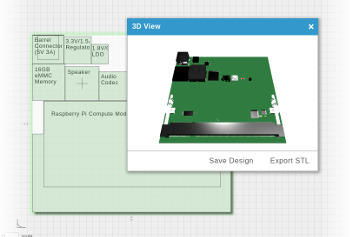
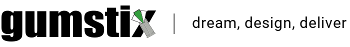
 RSS
RSS