What MORE can you do with Geppetto?
- Undo.
- Design on the go with improved usability on touchscreen.
- Share your product page and payment options with co-workers anywhere.
Undo
You can now Undo in Geppetto by pressing CTRL + Z in Linux and Windows and CMD + Z in MacOS. What actions can you Undo? All the usual things you do in Geppetto:
- Add module
- Remove module
- Move module
- Rotate module
- Connecting and disconnecting module
Touchscreen
We also made progress in making Geppetto more mobile friendly. You can now drag, drop, and connect modules using your touch-enabled device. You can open, save, and do what you usually do on Geppetto desktop on a tablet or smart phone with a browser.

Sharing
Geppetto is being used by startups and companies in prototyping their products. Now, our team just made it possible for design owners to share their product pages to co-workers.
This means the whole team will now have access to the design specification document, list of features on the board, and custom device tree on the software tab. They will also be able to place an order of the board on your behalf.
How to use it?
- Login to the store.
- Go to ‘My Designs‘.
- Select the design you want to share.
- On the product page, click ‘Email’.

- Add a message for the person you’re sharing the product page with.
- Add their name and email address.
Be sure that you only add those that should get access to the design. Right now, we have not implemented a way to revoke access so please be careful when sharing.
- Click ‘Send Email’.

Now, the person you shared it with will have access to your design for review or to purchase it on your behalf.
What do you think of these features? If you have any suggestions in making Geppetto better, please don’t hesitate to contact us.
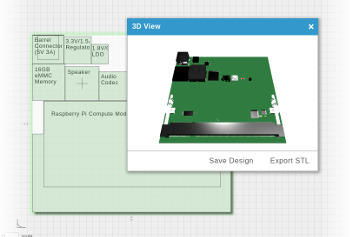
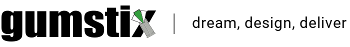


 RSS
RSS