At Gumstix, we’re constantly working hard to ensure our customers get their custom electronics to market fast. As part of this goal, we’ve been continuously improving our boards and products, including our Geppetto Design-to-Order platform. We’ve just released some visual improvements to the Geppetto user interface. Read on to see what’s new.
What is Geppetto?
If this is your first time hearing about Geppetto, it’s our design-to-order web application for creating custom embedded boards fast. Users can drag and drop modules essential to their design — like USB hubs and sensors — and submit the completed board for production. Moreover, using Geppetto is free.
Beyond simply placing modules on a PCB, Geppetto guides you in connecting modules. Geppetto will make suggestions to fulfill the requirements of your components, and update you on the state of completion with a color coding scheme. You’ll know your design is fully functional when the board is all green.
Upon submission, we’ll handle all the routing and fabrication, and have a board shipped to you after 15 business days.
For more information, check here:
Improvements to Geppetto
Mainly, we’ve made changes toward improving the visibility of important information, without disrupting the original workflow and functionalities. So if you’re a long-time user, no need to worry — everything is still where you’d expect them to be and will work exactly the same way.
1. Updated Overall User Interface
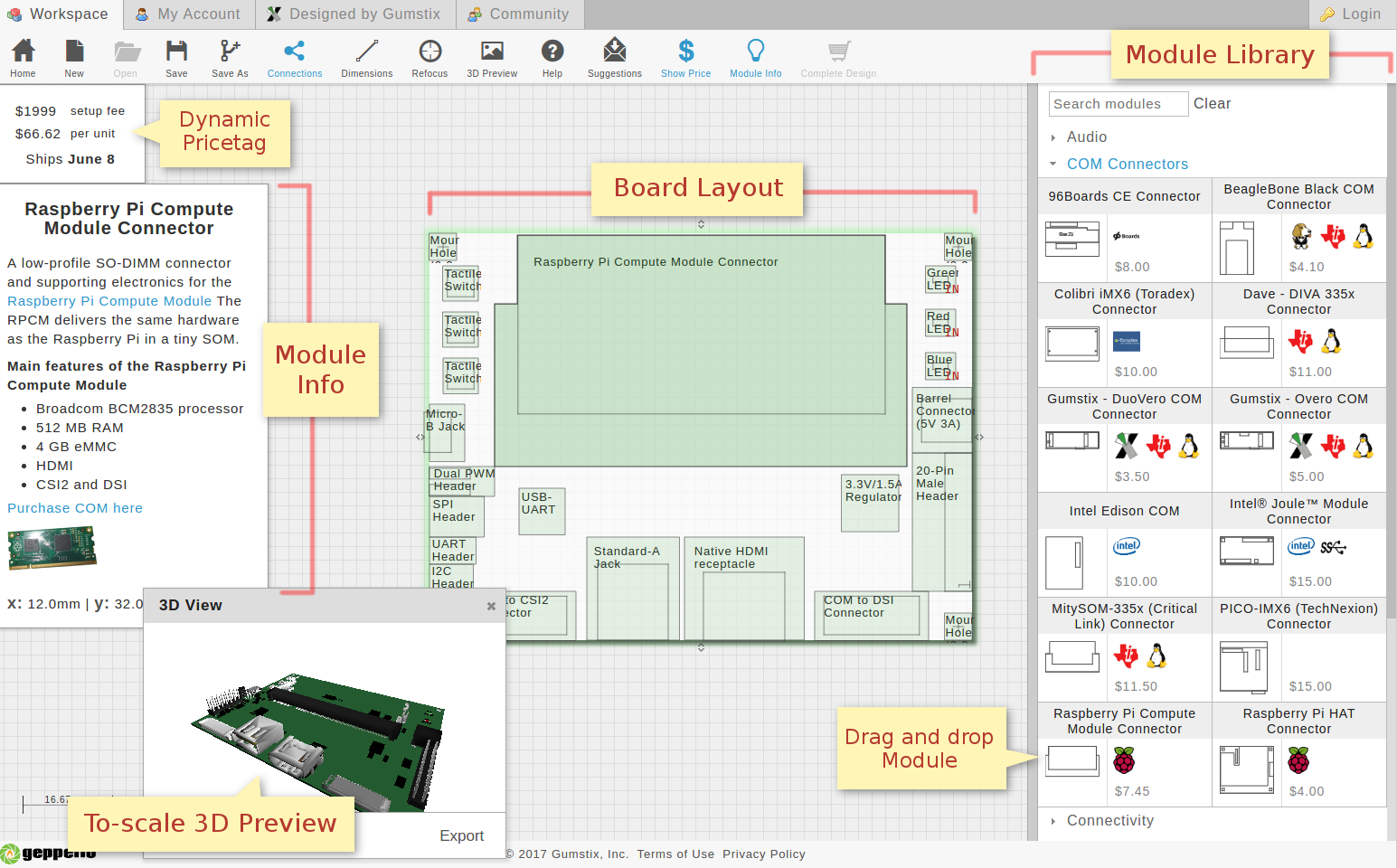
(Click to expand)
The Geppetto workspace offers a drag-and-drop module library, on-demand information about components, automatically updating board cost, and more.
Module and design names are now more readable. You no longer need to hover over titles just to see the full text:

It’s the same easy drag-and-drop system, now with a cleaner look, and a clear grab-zone for modules.
2. Updated Theme Colours
As you may have noticed, previous versions of Geppetto featured customizable skins in addition to the default gray. Depending on your preference, you could change the theme to blue or black. In our recent release, both of these themes have been revamped.
To change your theme, head to the “My Account” tab, located at the top. Your options will be in the toolbar.
3. New Help Dialog

The hint window no longer pops up by default, but you can still access it through Help in the toolbar. We’ve updated the content and added visuals to aid you in completing a design. Check here for quick tips on resolving connections, and answers to questions such as “Why is the module red?”.
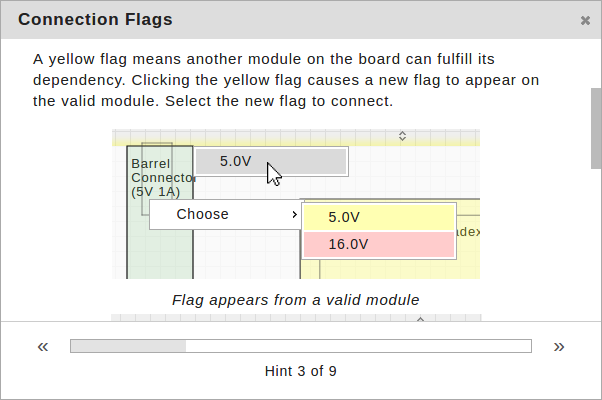
4. ‘Order’ Button Rename
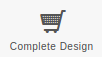
This last change may not be as obvious: we’ve renamed the ‘Order’ button to ‘Complete Design’. Users have told us that ‘Order’ is misleading, since you’re not quite yet ordering your board. Hence, we’ve renamed it ‘Complete Design’ to explain that clicking this button will lock your design and generate a product page in our online store. The button remains functionally the same.
And there you have it! We’re very excited to have you try out Geppetto’s new look and feel. If you have any questions, feedback, or comments, don’t hesitate to let us know. We’re always looking to improve Geppetto, so please send your e-mails to support@gumstix.com.
Are you ready to start your design? Create a board today!
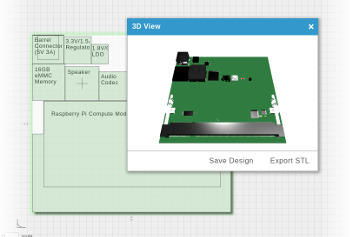
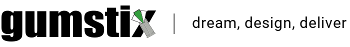


 RSS
RSS