The ‘AutoBSP’ button is now available in Geppetto. It allows you to download automatically generated Board Support Package (BSP) for your saved design! It is a new service we offer to help you accelerate board bring-up and simplify the initial programming on Linux devices.
Initially, the BSP will only contain device tree files and/or instructions depending on your selected COM Connector or Processor but in the future, it will comprise network and application code specific to a device design as well.
What is a device tree?
They are logical maps of the hardware connected to a processor. Linux bootloaders can make use of them to help multiplex GPIO pins, assign addresses to external devices, deliver device settings to kernel modules, and control the SoC’s power-up sequence.

Device tree source (DTS) code is compiled into binaries or device tree blobs (DTBs). These are added to the boot partition of a device’s disk image. The bootloader then reads this DTB and configures the SoC and the operating system with help from its contents.
Generate BSP
AutoBSP joins the AutoDoc and 3D Preview which are all downloadable to anyone who designs hardware device in Geppetto.

How does it work?
While initially faded out, the AutoBSP button becomes available once you save your design. Then, clicking the button will generate and download a .zip file containing all the files you need. Moreover, you can now acquire up-to-date DTS whenever you like, as often as you like, free of cost.
Supported Devices
Currently, the new service will generate device trees for systems from Toradex, TechNexion, and Raspberry Pi, and processors from Texas Instruments, NXP, and Broadcom. Meanwhile, support for Qualcomm platforms are imminent, and extensions allowing Arduino and real-time processors from ST Micro is under development.
If you have any questions or feedback about AutoBSP and the device tree Geppetto generates, please send it to autobsp@gumstix.com.
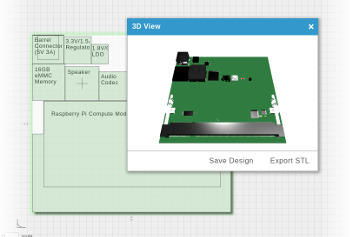
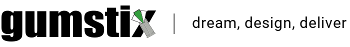

 RSS
RSS