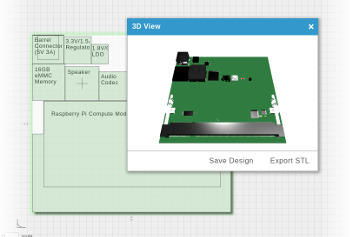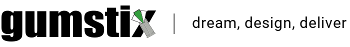Find frequently asked questions about Geppetto below.
General Questions
Why Geppetto?
Geppetto is, by far, the easiest and least-expensive way to produce production-quality electronics.
- Initial design can take minutes and be done with a drag-and-drop web-based application without the help of electrical engineers.
- After 15 business days, Gumstix ships production-quality boards, including documentation and access to supported operating system that will boot your board.
- The overall cost is only 5% - 10% of any other alternatives that would take 4 to 6 months.
What kind of boards can you create in Geppetto?
Practically speaking, any kind of production-quality board you can imagine.
That’s not to say there aren’t limitations, but we think you’ll find any constraints limited to extreme cases, mostly on larger form factors. For IoT work, you won’t find an easier, faster, and more capable tool than Geppetto. Please note two things:
- If you think a limitation is a deal-breaker, please drop us a line and ask! There is an excellent chance that we will be able to accommodate you.
- We constantly enhance and improve Geppetto so if something appears to be a limitation today, it might not be next month.
Do I need an electrical engineer?
No! You don’t need to know about resistors, capacitors, inductors, routing paths or anything EE. Geppetto is drag & drop simple... anyone can create professional IoT devices.
How did we do this? We’ve automated design/testing/ordering/manufacturing drudgery. What Object Oriented Programming did for software development, that’s what Geppetto does for EDA.
How do I manage the supply chain?
Geppetto manages all aspects of the supply chain. We create the Bill of Materials (BOM), source components and manufacturing, even coordinate shipping directly to your doorstep. All you had to do is press the Order button.
Who should use Geppetto?
Our primary users are industrial & commercial designers, makers, and electrical engineers--but essentially anyone who wants a path-to-production for their idea or prototype can use Geppetto. If you want to create electronic devices, slash design time, eliminate errors, and drastically reduce creation costs, Geppetto is definitely for you.
Design & Specs
Does size of the board matter?
Not really. Right now Geppetto automatically handles up to 9” x 6” [22.75 x 15.20 mm]. If you would like a bigger board, please send us a message.
How complex can a design be?
Designs can range from simple single-sensor designs to highly complex multi-CPU multi-connector systems. Geppetto manages all size and component optimization, ending up with a multi-layer device with components on both sides.
Is there a height dimension limit?
The bottom side has a height ceiling of 1mm, and tall components [almost always] go on the top.
How many PCB layers can you do?
Currently, we only handle up to six layers of PCB. If you would need more than 6 layers, do send us a message and we would love to discuss it with you.
How about specially-shaped (i.e., non rectangular) boards?
You can drag the handle or input a radius on the lower left of the board to start designing non rectangular boards.
Are modules placed on both sides of the board?
Yes. Modules have components on both sides of the board. You can view the components on both side by using the 3D preview.
For user interface elements like LED and pushbuttons, you can specify whether the component is on the "top-side" or "flip-side" and you can use dimensional constraints for exact placement of those elements.
What networking protocols do you support?
For off-board communications, Geppetto supports Ethernet from 10/100 through GigE, and modules with wireless 802.11 (a/b/g/n), Bluetooth, and BLE; RF Serial communications and 4G-LTE.
What kind of USB connectors do you have?
Geppetto has USB hosts, clients, vertical and right-angle, micro, mini and standard, up through USB3 SuperSpeed and USB Type C.
What kind of display or monitor, if any?
Geppetto lets you use HDMI Monitors driven by native signals or translated from parallel RGB, MIPI screens, and touchscreens.
What kind of IoT support - motors, buttons, lights, sensors - are available?
Geppetto has headers and connectors for servos including DynaMixels, and multiple sensor devices for accelerometry, altimetry, temperature, humidity. We are currently testing a stepper-controller and biometrics.
What happens if I don’t see a module or sensor that I need?
Geppetto supports a wide range of components and sensors from a variety of companies like Intel, NXP, Toradex, Raspberry Pi, Qualcomm, Texas Instruments, and so on. We are constantly adding modules to the Geppetto library. But if you don’t find a module you need, please don’t hesitate to contact us and we might be able to add it for you. Of course, any new module that is not readily available may extend the delivery period beyond 15 business days. This post has more information about module requests.
What COMs and Processors do you support?
Geppetto supports a wide range of popular computer-on-module and processors (not just our own) from a variety of companies like Intel, NXP, Toradex, Raspberry Pi, Qualcomm, Texas Instruments, and so on. If you need something that isn’t yet supported, please contact us.
Do you support lithium-ion batteries?
Geppetto will not place a lithium-ion battery directly on an embedded system design due to potential temperature issues. You can, however, connect a lithium-ion battery to your embedded system that is part of your device design and is located off-board. (Chances are you would be using this power configuration in your device design anyhow.)
Any issues with RF coexistence?
Geppetto uses various FCC approved modules that automatically accommodate multiple sources of RF, for example, a single module that may have two radios. Geppetto will also let you create a design with two or more separate radio transmitting modules, however, if there is an issue (and there may not be), you will need to coordinate RF.
Does Geppetto create a tested, custom OS for me?
Yes. We will provide you with a custom Kernel image that will boot up your Geppetto board.
Does Geppetto create a 3D render of my custom board?
Yes. The 3D render is exportable to .STL file format so you can import into your favorite mechanical CAD application. This ensures your embedded system board will exactly match any casing you design.
Can I write and test my app on my laptop and use it on my custom board?
Yes, you may write and test your application on your local machine (whether PC or laptop) and use Geppetto to build a custom board for it. Geppetto has three different Intel x86 choices, covering from the Curie to the Edison to the Joule, a quad-core Atom processor with bursts to 2.4GHz, and multiple Gigs of storage, all of which may run your application depending on what it is you’re trying to build.
Can Geppetto produce a custom board that will run the Android App I wrote?
Yes. Geppetto has solutions (using either COMs or “chip-down” solutions) to give you a complete system to run your App. You will have a computer with all the features your app needs.
Does my board really boot out-of-the-box?
Yes. When you receive your board, download the image we provided, and boot up your board. This is what we think is the real magic of Geppetto.
Can I set up a cloud-based design environment specific to my project or company?
Yes. If you want only specific people (i.e., user group) to see only specific designs and/or library components, please contact us for details.
Stuff that will most likely be out-of-bounds (and really shouldn’t be thought of as electronic or edge devices):
- 12" x 12" board is probably too big
- 40W into a processor plus communications
- 10GigE router or switch
- RackMount Server with 16-cores at 2.5GHz
Production & Manufacturing
How can I order a Geppetto board?
Visit our Geppetto Orders page to learn more on how to order your custom board.
What are target production volumes?
Geppetto’s sweet spot is 3 to 50,000 units. If you are producing more than 50,000 units, Geppetto is still a great way to prototype your device.
How do I get all the production information necessary to produce a board?
You do not have to worry about production information like layouts, schematics, gerbers, and even the bill of materials. Geppetto manages the engineering process all the way through to production and supply chain integration. We work with our professional manufacturing partners to produce your production-quality board.
Does Gumstix Engineering verify my design?
Yes, Gumstix Engineering verifies all aspects of the device, from routing between modules up to operating system and documentation. We ensure that your board is fully quality-checked before shipping.
How long is the manufacturing time?
Expect your production-ready board to ship in 15 business days after order confirmation.
Do I retain rights to my board design if I submit it for manufacturing?
Yes. Just as is done in art publishing, you grant Gumstix a limited, non-transferable license to have us make, sell, reproduce, distribute and display your design as applied to (i) manufacturing hardware based on your design, either at your request or at the request of your explicit or implicit designee, and (ii) sharing your design with third parties of your choosing.
Am I forced to share my design or is my IP protected?
No. You have the opportunity to share a design with the community-at-large or even share a design with just specific people on your project but you are never forced to share your design, IP is strictly protected in the case where you do not want to share.
If I want to reorder more boards, will I need to pay the engineering fee again?
Sometimes. There will be no setup fee for repeat volume orders of quantities over 100 units with no changes to the original board. For orders of quantities less than 100 boards, we charge $999 for fabrication fee. You may also refer to our Geppetto Orders page for more information.
Do I get schematics?
Since the design environment is free to use, customers do not have direct access to schematics, BOMs, or gerber files. You will get, however, complete technical documentation needed to start programming for your new custom device at no charge.
Did you test your idea on a Raspberry Pi or BeagleBone Black and are now ready to produce your product?
We will go the extra mile and ensure to provide the lowest possible cost for production boards.
Can Geppetto flash my software on-board in production?
Yes. Please contact us for details.
Can Geppetto put a unique identifier on each board in a production run?
Yes. This is an extremely powerful capability that lets you track a customer down to the unique board level. For example, a customer can launch your authenticated software control panel right out-of-the-box.
Using Geppetto
Do I have to have an account to use Geppetto?
No. You do not have to have an account to use Geppetto. However, if you want to save a design so you could come back to it later, you would need to have a user account. Be sure to click the Login button on the upper right of the Geppetto page.
What is Board Builder?
It’s a new way to design a board by completing a checklist.
How to use Board Builder?
We wrote a more comprehensive tutorial and video available
here.
Do I have access to standard design capabilities like dimension constraints, automatic screw holes, and such?
Yes, everything you come to expect in a professional EDA application.
How do I use the workspace area of Geppetto?
The workspace area is where everything happens. The rectangle is your board and you can now start dragging and dropping modules from the module library on the right side.
You can zoom in and out by using the scroll wheel on your mouse or by using finger gestures on your trackpad. If you should lose track of your board, click the Refocus button in the toolbar.
How do I resize my board?
You can resize the board by using the arrows at the edges of the board to expand or contract the board size vertically and horizontally.
Alternatively, if you know what size you need, choose the Dimensions mode on the toolbar. Select opposite sides of the board and the current measurement will be displayed. You can change it to your desired specification. Once changed, right click on the measurement box and choose lock to lock the measurement, ensuring that your design will not change in size. Repeat for the other direction.
How do I move a module?
Simply choose the module and drag it to its desired position. You can also use the arrow buttons on your keyboard to move a module.
How can I rotate a module?
You can rotate in three ways: right click on the module and choose rotate, OR select the module and press "r", OR double click the module.
How do I save my design?
Save your online designs and complete them on your timeline, online, anywhere.You will need to login or create a Geppetto account before you can save your design.
Why is the module yellow? / Why is my board outlined in yellow?
The module is yellow because all the required connection are not yet satisfied. It also means that a module already in the board can satisfy the requirement of the yellow module. To make the module green, click on the Module, check all the Flag/s and see which ones are yellow, click on it, and make the connection.
Why is the module red?
The module is red because it has a requirement that cannot be satisfied by the existing modules currently on the board. To make the module yellow, click on the Module, check all the Flags and see which ones are still red, click on it, then the module library will display all the modules that could satisfy the requirement. Choose one required for your design and place it on the board.
Why is the module outline red?
The module is red because it cannot be placed in that location. Move the module on the board until the module outline is black, indicating that the module can be placed in that position.
Why can I not pull a module into the middle of the board?
Certain modules must be placed on the edges of the board for logistical purposes. These include USB jacks, ethernet jacks, audio jacks, the micro-SD port, among other modules.
What is the little penguin logo?
The Tux icon (the little penguin) indicates that the connection is "Tux-approved". A Tux-approved connection ensures Gumstix' default software pin mappings work with your design (at least for the connection in question).
It is suggested you make Tux approved connections whenever possible to minimize modifications needed to make the software work; non-Tux-approved mappings still work, but you will need to adapt your software.
How does Geppetto help me manage my power requirements?
Geppetto monitors the power usage and availability of attached modules. It will only allow you to make connections that have sufficient power, and will make suggestions in case of insufficient power.
What is Autodoc?
Autodoc automatically generates documentation for your Geppetto hardware design. The file contains all pertinent information about your board, including:
- Design title and description
- Saved 3D preview
- Board dimensions
- Modules used (including pin assignments, chip configurations and features, and links to manufacturers’ technical specifications)
- A connection graph
- A power graph
Autodoc serves as a handy personal reference, or a way to share board specs with your team quickly.
What is AutoBSP?
AutoBSP allows you to download automatically generated Board Support Package (BSP) for your saved design. Right now, the BSP will only contain device tree files and/or instructions depending on your selected COM Connector or Processor but in the future, it will comprise network and application code specific to a device design as well.
Are Autodoc and AutoBSP FREE?
Absolutely! Design a board in Geppetto, save it, and generate Autodoc and AutoBSP as often as you like.
Don’t forget to check out real-time pricing in the upper right corner of the workspace
Selecting the Show Price menu item places a real-time pricing widget in the upper right corner of the workspace. You can see in real-time the effect of adding components or even resizing your board will have on your product cost. Clicking on the widget toggles to real-time time pricing including volume discounts.
Have questions that aren't answered here? Please do send us a message at support@gumstix.com.