
We are making it possible to download FREE schematics, Altium design files, and bill-of-materials with Geppetto’s integration with Altium 365.
What design files can you get from Geppetto?
Currently, you can download Eagle design files and Altium design files.
Be sure to go over the FAQ for CAD download.
How to generate and download the design files from Geppetto?
- Create an account in Geppetto. If you already have an account, please login.
- Create and save a new design OR open an existing design.
- To generate the file, hover over the “Geppetto” tile at the lower left of the Workspace. Then, click the “Altium” tile.

- Wait for the design to compile. It could take a few minutes before it loads.
- Once it’s done, you will be directed to the Altium 365 workspace. In here, you can view and download the schematic, PCB, 3D rendering, and BOM.


Altium 365 List of Files to Download
This feature is in BETA and any feedback you have will be greatly appreciated so we can improve it. Please send us a chat message for your comments and suggestions.
Eagle Files
If you want to download the Eagle files and schematic directly from Geppetto, please follow steps 1 and 2 in the instructions above and click “Download CAD” in the toolbar.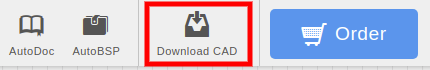
Do you have a warranty or guarantee on the files? What if the boards don’t work?
CAD files are provided “as is,” without any warranties or guarantees. These files are a starting point for your engineering projects & have not completed finishing by a Gumstix Engineer.Geppetto is our free online design tool that allows you to create a custom hardware design. Moreover, we handle everything, from sourcing of parts to production, to ensuring that your board boots out of the box. We take care of production while you focus on your software or application. We will deliver your pre-tested, fully assembled boards (not just PCB) after 15 business days.
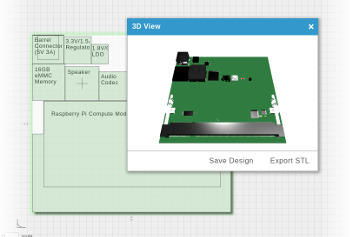
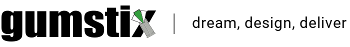




 RSS
RSS